Cross-browser testing can be a difficult task. Testing is time-consuming and expensive with many browsers, versions, and operating systems. We’ve compiled a list of the top 20 CCB tools online that will help you test your website in different browsers and make your life much easier.
What is Cross-Browser Testing?
Cross-Browser testing is the process that involves testing software or webpages across multiple browsers on different operating systems.
This testing ensures your web application/website will work as expected across all major browsers and platforms.
What are CCB Tools?
Cross-browser testing tools can help you in cross-browser testing by providing reports, screenshots, and videos of the bugs, issues, and problems you encountered during browser testing.
Some CCB tools even provide testing in real browsers on multiple operating systems, which saves you a lot of time and money.
Why do we need cross-browser testing?
Requirements vary based on your business and industry, but cross-browser testing is becoming necessary for software developers, IT professionals, testers, and web admins.
If you are creating a website for different web browsers, you need to ensure that your website will be accessible to users from various platforms.
Some applications or websites designed for mobile devices can’t work well on computers or even on older mobile browsers.
It is also vital that your website is compatible with different browsers such as Apple Safari, Google Chrome, Opera Mini, Mozilla Firefox, and Microsoft Internet Explorer.
Top 20 Cross Browser Testing Tool
There are many categories of CCB tools, categorized by their functionality, usage, or cost. CCB tool categories include compatibility testing, cross-browser screenshot comparison, and bug reporting. Some examples of online CCB tools are given below.
1. SmartBear
SmartBear is a leading testing tool that has been in the market for 13 years and provides support for over 90% of web browsers and 200+ OS platforms while claiming to be the most robust and the easiest to use. 
This tool provides both automated and manual testing, with a wide range of settings that can be customized according to your requirements.
2. Selenium Box
Selenium Box is an Enterprise Selenium Grid that primarily serves large enterprises, financial institutions, and security-sensitive companies as a cross-browser and mobile testing infrastructure. It is a low-maintenance solution. 
Selenium Box will manage Chrome updates, browsers, and drivers. It’s available with a free subscription, but you have to pay for its extended features. It runs entirely on-premises or in your cloud.
3. LambdaTest
LambdaTest enables us to test on the cloud using the most recent mobile and desktop browsers. 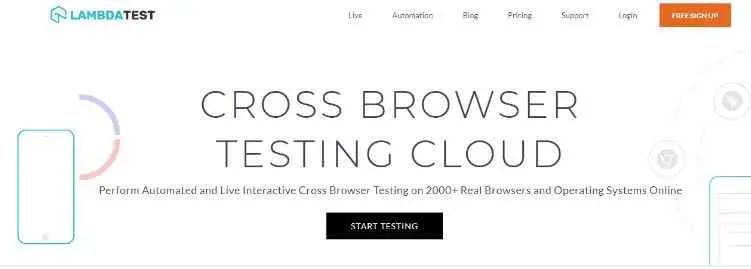
We can verify that our website is compatible with all web browsers and devices by using LambdaTest for real-time cross-browser compatibility testing.
It is developed by a team of experts for Testing in the Cloud. It can be used for web and mobile testing alike. It’s inexpensive and functional.
LambdaTest has a built-in test runner, which tests the mobile applications and web apps. It has a plugin that allows us to develop our testing scripts.
4. Browser-Stack Live
It’s a browser testing tool that provides a complete suite of automated functional and performance tests. It’s cross-browser compatible, which can be used to achieve SEO online and offline and for web app testing. 
BrowserStack has many benefits that set it apart from the other testing tools, such as its flexibility and ease of use. It also provides cross-browser compatibility testing to check your work across all major browsers, including Chrome, Firefox, Internet Explorer and Safari.
5. Sauce Labs
Sauce Labs is a perfect choice for cross-browser testing. It provides real browsers on various operating systems, at any location, and on demand.
Sauce Labs has over 800+ browser matrixes to test your website across all major browsers on all major operating systems. 
It is cloud-based, so it’s easy to use and supports major programming languages such as Java, PHP, Ruby, Python, Perl, and many more.
6. Digital.ai Continuous Testing
Digital.ai has a unique online cross-browser testing method. It provides a platform for continuous testing with its internal browsers that are updated daily to keep up with the changing trends in technology. 
Digital.ai is affordable and effortless to use. It has a well-built dashboard, which automatically tests your website after you make any changes to it. It also provides detailed reports on bugs or errors encountered during cross-browser testing.
7. Katalon Studio
Katalon Studio is a cross-browser testing tool that helps you to test your website on different browsers and OS platforms. Its inbuilt user interface makes it easier to use. 
It has hundreds of browser combinations, which will help you determine which browsers work well with your website.
You can also download the browsers to install them locally and test your websites without installing them on a cloud server.
Both manual and automated testing methods support Katalon Studio. The leading cross-browser testing tool company creates it.
8. Ranorex Studio
Ranorex Studio runs on all major operating systems and supports Java, .Net, PHP, and .Net Core. It is a cloud-based tool with flexible pricing plans for different customers. 
Ranorex Studio is one of the most accessible cross-browser testing tools with a highly interactive user interface suited for beginners and experienced testers.
It has a massive range of prebuilt tests, and you can also create your tests and scripts that work in any browser at any time.
9. Browsershots
Browsershots is a cross-browser testing tool that lets us test our website in many different environments without having to change the code of the website. 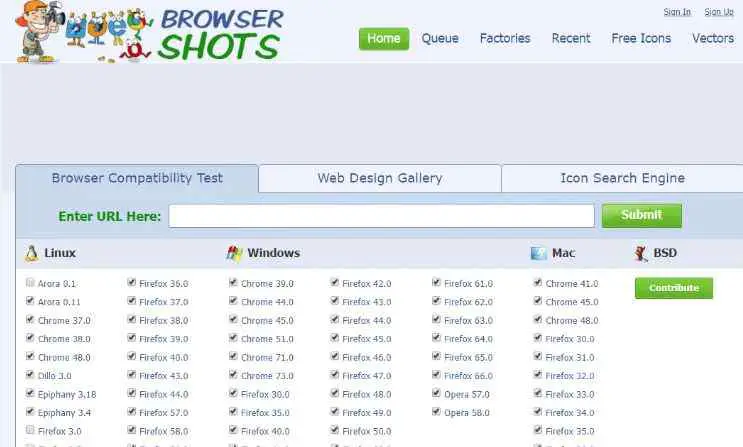
It is a cloud-based tool that runs on any browser. It can run Windows, Linux, and Mac OS X simultaneously.
Browsershots has over 1,000 different configurations available in its database that you can select according to your requirements. It’s easy to use.
10. Applitools
Applitools is a cross-browser testing tool that allows you to use multiple cloud browsers to test your website. 
It supports both manual and automated testing methods. It works across operating systems such as Windows, Linux, and Mac OS X.
It’s fast and straightforward, with no need for installation. It allows you to optimize code in the cloud and use it locally on any operating system.
11. Functionize
Functionize is a cross-browser testing tool that can test your website in real browsers anytime. It provides a private test environment where you can run browser tests and perform many other operational tests on your website or software. 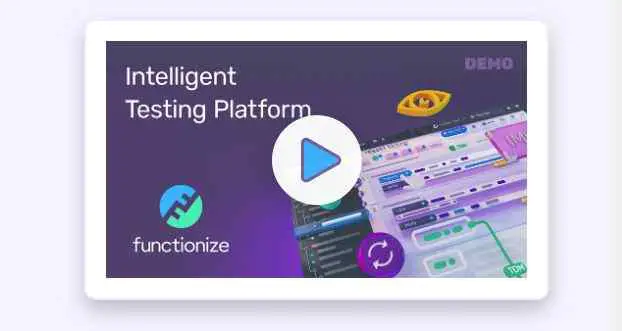
It gives you complete control over the scripts that run during the testing process. You can also upload your hands to their cloud server for further customization or use in other projects.
12. Comparium
Comparium provides a private test environment where you can run browser tests and perform many other operational tests on your website or software. It enables us to run tests in over 50 cloud browsers. 
Comparium gives you complete control over the scripts that run during the testing process. You can also upload your hands to their cloud server for further customizations or use in other projects.
13. Experitest
Experitest provides server and performance testing for your website. It ensures that your website functions correctly in all browsers, operating systems, and devices. 
Experitest allows us to run UI tests as well as API tests. It is easy to use and has a user-friendly interface that beginners and experienced testers can use.
Experitest provides a record and playback feature, which allows us to edit the test scripts after we create them without writing any code manually.
14. Mabl
Mabl can be used to test your website in real browsers, on various operating systems, at any location, and on demand. 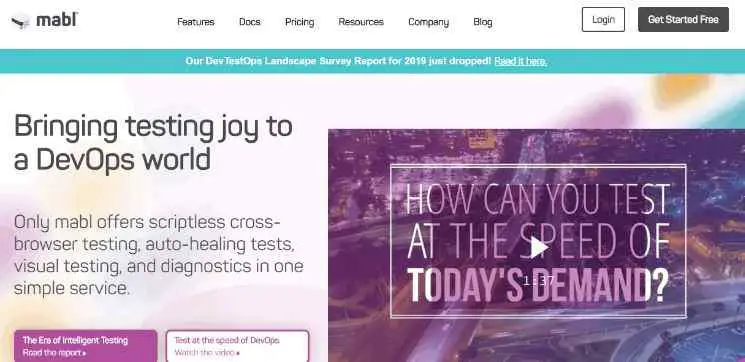
Mabi enables us to run many tests simultaneously in various configurations and settings. This tool also provides a record/playback feature to edit the test scripts after we create them without manually writing any code.
It has a massive range of prebuilt tests that you can use, or you can also create your tests and scripts, which will work in any browser at any time.
15. TestingBot
TestingBot is a cloud-based cross-browser testing tool that supports all major platforms such as Windows, macOS, and Linux. Moreover, it provides access to various browsers such as Chrome, Firefox, Internet Explorer, Edge, and Safari. 
It can be used in any location, at any time, and is fast and efficient. It also supports programming languages such as Java, C#, and PHP.
TestingBot provides a detailed testing history to allow you to track down any errors or bugs in your website after it’s been tested by the tool.
It’s easy to use and supports multiple browsers. It’s available on a monthly subscription plan with a free trial for limited testing time.
16. Turbo Browser Sandbox
Turbo Browser Sandbox is a cross-browser testing tool that provides a cloud-based solution to run tests in real browsers. It’s integrated with other CI servers, such as Jenkins and Bamboo. 
Turbo Browser Sandbox helps run tests on different browsers and OS platforms.
It has automatic updates, which are convenient and ideal for developers working on apps requiring frequent changes, especially in the mobile industry.
17. BrowseEmAll
BrowseEmAll is the most popular cross-browser testing tool. It provides both manual and automated testing methods.
Moreover, it has over 800+ browser matrixes to test your website across many browsers on all platforms, such as Firefox, Safari, Internet Explorer, Chrome, and more.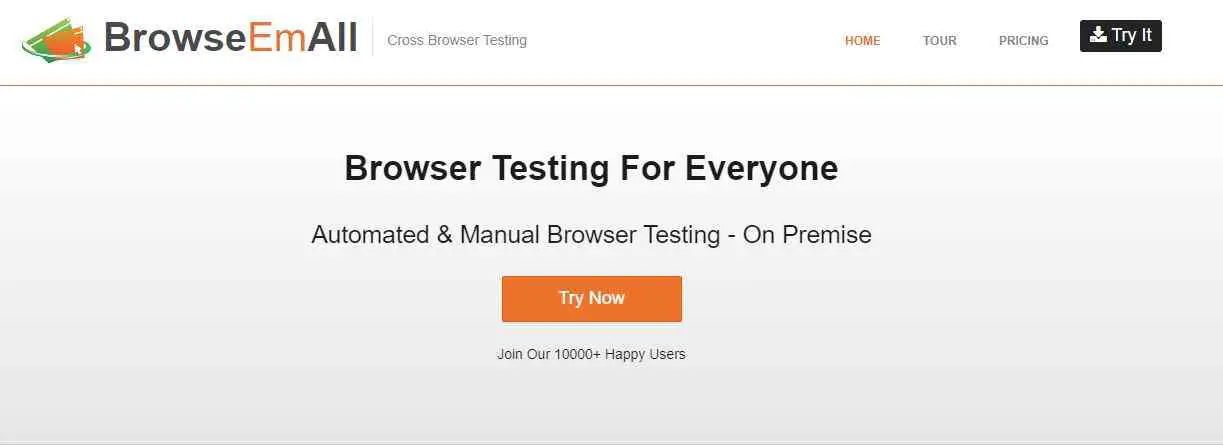
It has over 30 languages that can be used to write tests in various programming languages such as Java and PHP.
It also has more than 8000 support forum posts that explain how to use the tool, so you can always get help and answers to your questions.
18. Headspin
Headspin provides a complete suite of integrated testing tools that can be used at any location, on any device, and over the web. 
It integrates with the latest browsers and operating systems, including Google Chrome, Opera, Firefox, and many more.
It also provides several terms of service that ensure that you are protected from all sorts of risks in case you should encounter any errors during your testing. Headspin test integration enables you to test without a cloud server.
19. MultiBrowser
MultiBrowser is a browser-independent testing tool. It can be used for cross-browser compatibility testing.
MultiBrowser performs cross-browser and cross-platform tests on any device. It has a wizard interface, so it’s easier to use and supports automated and manual testing. 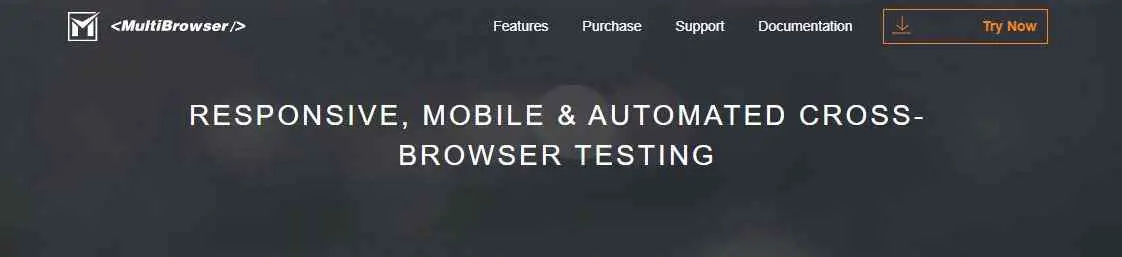
MultiBrowser enables us to perform realistic web browser testing on any web browser installed on any operating system in an offline environment with its powerful test automation feature.
20. TestProject
It enables users to test their websites on all major browsers and OS platforms on the cloud using its inbuilt workflow engine. 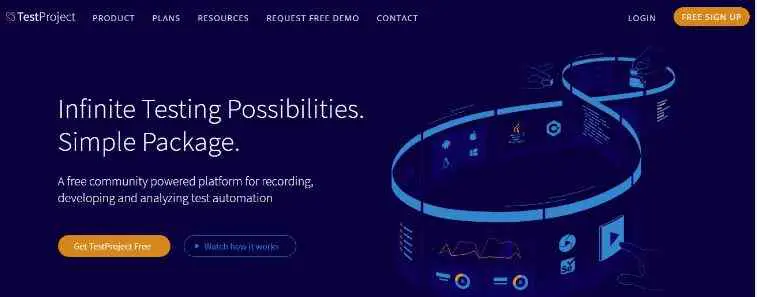
TestProject can’t be used as a complete framework, but it’s an excellent tool for creating custom cross-browser testing workflows.
It allows us to test our websites with all major browsers, including Chrome, Firefox, Internet Explorer and Safari.
TestProject is an intelligent way of building cross-browser testing workflows with other automated tools and scripting languages such as Python 3, Java 8 Scripting, and Java 8 Testing Scripting in the same project.
How do I run cross-browser testing?
Cross-browser testing can be performed in different ways. There are two main methods for cross-browser testing:
- Manual Testing
- Automated Testing
Manual testing is used to check the behavior of the website and its compatibility with different browsers. It is also used to test how well your website performs and how it works on other browsers and operating systems.
Automated testing, on the other hand, functions similarly to manual testing. Except that automated tests are written using programming languages or other tools to allow the user to quickly find bugs or errors in the system before they occur in real-life use cases.
Different Methods Of to testing cross-browser compatibility?
Many methods are used to test websites for cross-browser compatibility problems manually. These are just a few of them:
- Browser native functional testing
This method uses each web browser’s built-in functionalities to test your page without using any tool.
- Browser plug-in testing
This method uses plug-ins like Firebug, which is compatible with most modern browsers and allows you to see how your site will be displayed when used on different browsers.
- Browser extension testing
Here, this method uses extensions like Google Chrome’s Developer Tools or Firefox’s Firebug to test your website in each type of browser one by one or simultaneously using a different extension such as Web Developer for Google Chrome or Firebug for Firefox.
- Cross-browser testing tools
These work automatically by testing the website at regular intervals and pinpointing any issues that may arise. These tools are highly useful in finding problems quickly and efficiently.
- Browser compatibility reports
Browser compatibility reports allow you to view the number of issues found by users of your site within a given time frame across multiple browsers and devices.
Conclusion
There are tons of free cross-browser testing tools available that you can use for free; however, you can always upgrade for more advanced features with advanced tool versions.
As you work on new websites or applications that include cross-browser compatibility test cases, consider using a reliable and powerful testing tool like the ones mentioned above. Please share this post with your friends so they can get informed and use a professional testing tool for their upcoming projects.
